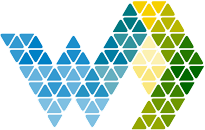To drive engagement it’s important to let your users know when reports are updated. Webdashboard supports this by enabling you to schedule a Report or View to send a weekly or daily E-mail.
How it works
Navigate to Settings –> Report schedules.
Here you choose if you want to schedule a report or a view of a report. A view of a report can be created when you open the report. You can add selections and save the view. The view will then be available in your favorites. For more information https://support.webdashboard.com/knowledgebase/article/KA-01020/en-us.
After selecting the report or view, you can select the frequency and edit the E-mail and Then select the frequency and edit the email text. All users with access to the report or view will receive the email. Now save everything and users will receive a link to the report in their mailbox on schedule.
/msdyn_blobfile/$value)
After saving you’ll return to the report schedules overview. Here you can edit / delete the schedule, but also temporarily disable it. You can also see when the next trigger will be. The times are shown in the Timezone of the trigger.
/msdyn_blobfile/$value)
Navigate to Settings –> Report schedules.
Here you choose if you want to schedule a report or a view of a report. A view of a report can be created when you open the report. You can add selections and save the view. The view will then be available in your favorites. For more information https://support.webdashboard.com/knowledgebase/article/KA-01020/en-us.
After selecting the report or view, you can select the frequency and edit the E-mail and Then select the frequency and edit the email text. All users with access to the report or view will receive the email. Now save everything and users will receive a link to the report in their mailbox on schedule.
After saving you’ll return to the report schedules overview. Here you can edit / delete the schedule, but also temporarily disable it. You can also see when the next trigger will be. The times are shown in the Timezone of the trigger.