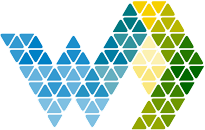Webdashboard is a platform to collaborate with colleagues and customers, and to show collections of dashboards, reports, semantic models, and paginated reports. This article describes the different roles people can have in Webdashboard, explaining what each role can or cannot do.
Roles let you manage who can do what on multiple levels: throughout the whole Webdashboard portal or individual workspaces. Settings in the 'User overview' menu, will allow you to assign roles to individuals, and to groups of users. Not just to groups that are created in Webdashboard, but also to groups from connected Identity providers like Entra ID and Google Workspaces. For more information how to connect these:
How to connect (multiple) Azure Entra ID Tenants
How to connect (multiple) Google Workspace Tenants
Webdashboard roles
To grant access to a portal, assign one of the following workspace roles to a user: PortalAdmin, User Manager, User. This can all be done in the 'User Overview' menu at the top right corner. You can select a role while adding/inviting a user or change a role while editing a user.
The workspace User Admin Role, can only be assigned on a group level. How this is configured is explained here:
How to use the Workspace User Admin (WUA) role
Below an overview of the differences between the roles:
Capability | PortalAdmin | User Manager | Workspace User Admin | User | Administrative Officer 3 |
|---|---|---|---|---|---|
Create, Update, and delete the workspace. |
|
|
|
| |
Add/Remove widgets to Home or Workspace |
|
|
|
| |
Add or remove any user in a workspace. (Bulk, Sync, or individual) |
|
|
|
| |
Publish, edit, and delete content, such as reports, in the workspace. |
|
|
|
| |
(Temporarily) Close a report |
|
|
|
| |
Create DevAPI access keys |
|
|
|
| |
Configure Data notifications |
|
|
|
| |
Configure/Test Row Level Security |
|
|
|
| |
Configure Theming and Whitelabeling |
|
|
|
| |
Via Audits, Performance and usage stats |
|
|
|
| |
Notify user groups |
|
|
|
| |
Manage subscription (invoices, buy/sell licenses, cancel sub, edit company info) |
|
| |||
Add members or others with lower permissions |
|
|
|
| |
User management |
|
| |||
Group management |
|
|
| ||
View and interact with a report/dashboard |
|
|
|
| |
Chat with users in Workspace (when enabled by Portal Admin) |
|
|
|
| |
Create a custom view as a favorite |
|
|
|
| |
Share a customer view as PDF or link |
|
|
|
|
1. To workspaces the User manager has access to
2. To the group connected to the Workspace which the Workspace user admin is connected to
3. No license needed