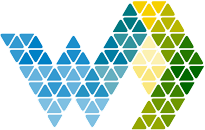There are multiple reasons to let a user refresh a semantic model, but also multiple reasons not to do this. Refreshing an entire dataset is heavy on the resources. Most of the times refreshes by users are needed, is because there are small updates in an Excel or a value was corrected somewhere. We always recommend to utilize composite models for this https://learn.microsoft.com/en-us/power-bi/transform-model/desktop-composite-models. Create a direct query connection to the data that is changed by the user, but keep the rest in import mode. This way, the report is quick and the data that is changed during the day is query'd directly. Big downside to this is that direct query is only possible to a limited amount of datasources (on the bottom of this article is a list or datasource that support direct query as of 25th of July 2025).
If a composite model isn't an option, you can give specific users the permission to refresh a report. You can do it on two levels.
Workspace
You can give a user the permission to refresh all the reports in a specific workspace
Report
You can give a user the permission to refresh all the reports in a specific workspace
Just navigate to Workspace Access or Report security.
All the users that can refresh a dataset has a check 'Can refresh' behind his name. You can't give groups this permission.
When a viewer has this permission and opens a report. The viewer can refresh the report by clicking on the refresh button in the report menu.
Here is an overview of all the Direct Query datasources as of 25th of July 2025:
Relational Databases:
- SQL Server Database
- Azure SQL Database
- Azure Synapse Analytics (formerly SQL Data Warehouse)
- Oracle Database
- IBM Db2 database
- IBM Informix Database (Beta)
- IBM Netezza
- MySQL database
- PostgreSQL database
- Sybase database
- Teradata Database
- Amazon Redshift
- Google BigQuery
- Snowflake
- Impala
- Vertica
- MariaDB
- Exasol
- Actian (Beta)
- Amazon Athena
- InterSystems IRIS (Beta)
- Jethro (Beta)
- Kyligence
- Linkar PICK Style / MultiValue Databases (Beta)
- MarkLogic
- MongoDB Atlas SQL (Beta)
- SingleStore
- TIBCO(R) Data Virtualization
- Denodo
- Dremio Software
- Dremio Cloud (Beta)
- Indexima
- Essbase
- AtScale cubes
- BI Connector
- Data Virtuality LDW
Analytical and Cloud Services:
- SAP HANA database
- SAP Business Warehouse Application Server
- SAP Business Warehouse Message Server
- Azure Analysis Services database (Live Connection, similar to DirectQuery)
- Spark (on Azure HDInsight Spark, HDInsight Interactive Query)
- Dataverse (formerly Common Data Service)
- Power BI Dataflows
- KQL Databases (within Microsoft Fabric)
- Warehouses (within Microsoft Fabric)
- Lakehouses (within Microsoft Fabric)