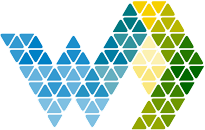When a user opens a report in Webdashboard, navigates and then closes the report. Webdashboard will remember the last state the report was in. On opening the report, this state will automatically be loaded. This has multiple positives like:
- You have a report with a lot of tabs
- You have a report with a lot of navigation and hidden tabs
- The user always adds the same selections
- Switching between reports works better
The biggest negative is that the report isn't shown the way the Report Designer intended. For this negative, we created two solutions:
Reset Usersate
It's easy to go back to default. Not only can you do it through the magic wand on the bottom right, but there is also a refresh button present in the menu.
Disable usersate
You can also disbale the feature. This way, your users will always open the report exactly in the state the Report Designer intended.
This can be done in the settings.