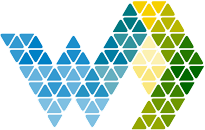Dashboards in Power BI is a powerful tool to summarize key visuals for a number of reports. It’s works perfectly in combination with Webdashboard. Although Webdashboard has the ability to add widgets with the same capabilities to a Homepage or Workspace, in some case Dashboards just work better.
To create a Power BI Dashboard with Report visuals, just navigate to the report in Powerbi.com, set the report in edit mode and pin the visual to a Dashboard. https://learn.microsoft.com/en-us/power-bi/create-reports/service-dashboard-create
No open Webdashboard and add the dashboard to a workspace. This will look something like this:
/msdyn_blobfile/$value)
This dashboard contains visuals from two different reports. When you click on a visual in Power BI, it will open the corresponding report. Webdashboard will do the same, but the report needs to be present in Webdashboard in the same workspace. So if I click on a visual in the above scenario, it will look for a report with the same id, in the workspace and will not find it.
/msdyn_blobfile/$value)
Just add the report to the same workspace and it will open.
/msdyn_blobfile/$value)
To create a Power BI Dashboard with Report visuals, just navigate to the report in Powerbi.com, set the report in edit mode and pin the visual to a Dashboard. https://learn.microsoft.com/en-us/power-bi/create-reports/service-dashboard-create
No open Webdashboard and add the dashboard to a workspace. This will look something like this:
This dashboard contains visuals from two different reports. When you click on a visual in Power BI, it will open the corresponding report. Webdashboard will do the same, but the report needs to be present in Webdashboard in the same workspace. So if I click on a visual in the above scenario, it will look for a report with the same id, in the workspace and will not find it.
Just add the report to the same workspace and it will open.