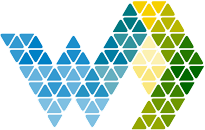It’s now possible for all Webdashboard users to add a Webdashboard report in a Teams channel.
Webdashboard Teams App guide:
This app only works when your company uses Azure Active Directory and Webdashboard is connected to Active Directory.
To do this open User Management and in the bottom right corner choose connect to Active Directory. Follow the instructions from there.
When you are already connected to Azure Active Directory, follow this guide to add the Webdashboard App to your teams channel. Or watch the tutorial video on Youtube.
- Open Teams and navigate to the Teams channel you want to add a report to.

- Click on the plus sign in the Channel and search for Webdashboard
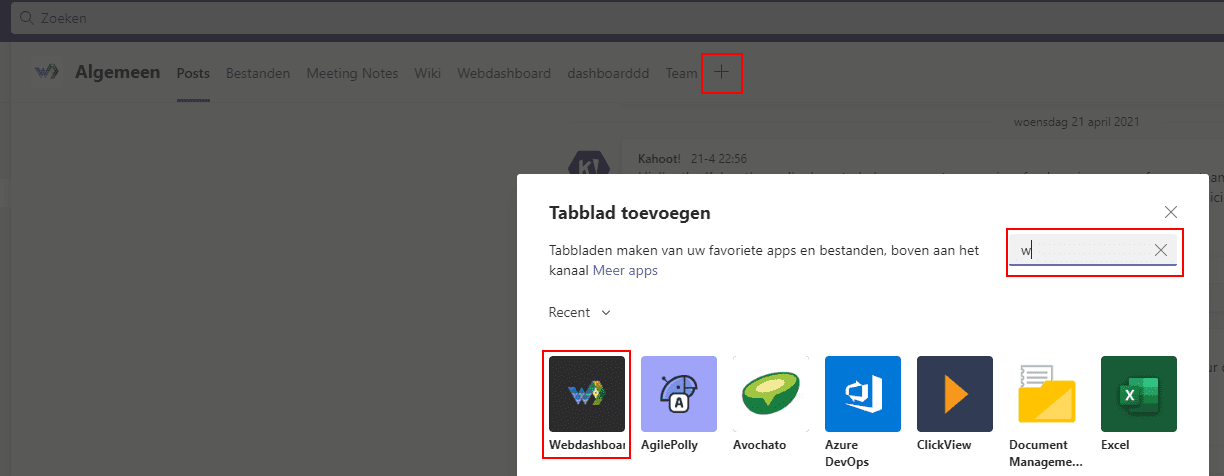
- After logging in with your AD account you can choose a report or dashboard you want to add to the channel
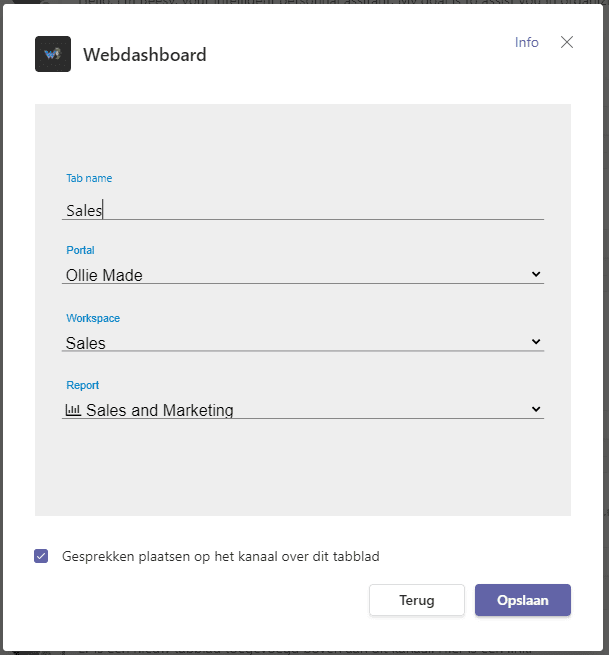
- Now everyone with access to the Teams Channel and the report can use the report like it was in Webdashboard