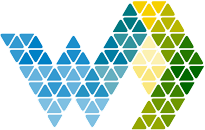Webdashboard can be connected to one or more Identity providers to let your users sign-in on Webdashboard with their own account. This works for Microsoft Work Accounts (Azure Entra ID) and Google Workspace accounts. For every Enterprise portal one Entra ID Identity provider is automatically available.
Webdashboard keeps track of the expire time of the secret and will inform the Portal Admins when a secret is expiring, so you can take action before users are impacted.
Azure Entra ID secrets expire automatically, so you need to update them every x months. In Webdashboard you can update a secret for and Identity Provider under Settings -> Identity Providers.
To generate a new secret in Azure Entra follow these steps:
- Navigate to https://portal.azure.com as an Global Administrator or App Administrator.
- Search for Entra ID and open Microsoft Entra ID
- In the overview check if the Tenant ID is the same as the Tenant ID shown in Webdashboard.
- In the left menu (under sub menu manage) find app registrations
- Click All applications and search for your client ID
- Open the application
- In the left menu (under the manage sub menu) open Certificates & secrets
- Remove the expired secret
- Add a new secret
- Copy the secret under the Value column (NOT THE SECRET ID)
- Save this secret in Webdashboard