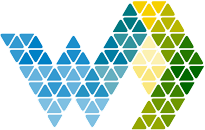Licenses directly through Webdashboard
When you bought your licenses directly through Webdashboard you can easily change your payment method.
Steps:
- Sign-in to Webdashboard with as a Portal Admin or Administrative Officer
- Navigate to Settings -> Subscription
- Click on 'Update payment method'
Delegate responsibility
You can also add an Administrative Officer. This user don't cost a Webdashboard license, but can do administrative tasks like:
- Buying or canceling a subscription
- Add/remove a license
- Change payment method
- Change Purchase Ordernumber
- Change invoice E-mail address
- Download invoices
- Pay open invoices
Bought licenses through Appsource
Your licenses are managed in the Microsoft Admin Portal (https://admin.microsoft.com), when you want to changing your payment method, keep this in mind:
- Your product is connected to a billing profile, you can use this profile to buy different products.
- A billing Profile is connected to Billing Role -> here you can give people access to manage this Profile.
You can also edit/replace the payment method here.