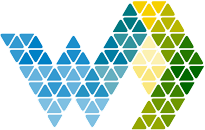What are Capacity Units? |
Everything you do in Power BI costs Capacity Units (CU). There are two type of measurements. Type 1 ‘Interactive’ is measured every 30s, Type 2 ‘Background’ doesn’t take down a capacity when a lot op CUs are used, but it’s smoothed over time.InteractiveThis means an overload takes place if one or multiple queries within this 30s interval go above the maximum CU’s of a Power BI Capacity. |
A interactive action can have a few origins:
BackgroundBackground actions are smoothed over time. For this we have a limit of 2.000.000 CUs per month.
|
Performance insights |
| Webdashboard gives insights into your performance. You can find these insights here: |
| This report is made so you can easily see if you use too much capacity in the 'My usage against Fair use policy' visual. If the column is red (exceeding the policy). You can see your average per day in a KPI and your overall capacity availablity for 14 days. |
| The report is divided bij background and interactive tasks. And presented per hour. Just navigate over a datapoint to see details and have the ability to drill through to an hourly overview of what happend that specific hour. |
| Then you can see exactly what dataset caused the situation |
Most common issues grouped by operation type
| Operation | Possible cause | Possible solution |
| Query | Table or Matrix with a lot of rows | Visualize the data and make it available through drill through |
| Query | Table or Matrix with a lot of measures in the Report View | Try to move the measures to your model as calculated field |
| Dataset On-Demand Refresh | A lot of refreshes are triggered, because data needs to be up to date | Try to only set a refresh for the part of the data that is new, with the Incremental Refresh functionality |
| All refreshes | Takes a long time to process | - Unused columns, you can identify them by opening the dataset overview in Webdashboard - Limit the complexity by preprocessing your model in Fabric or your DataWareHouse |
| You can reach out to us if you need any help with any of these issues. Our in-house (Power)-BI consultants can together with you take a look at your data(set). Plan an evaluation call with, or send an e-mail to Bart Cremers (bart.cremers@insumma.nl), and mention you are a Webdashboard customer looking for help with Webdashboard capacity reduction. |